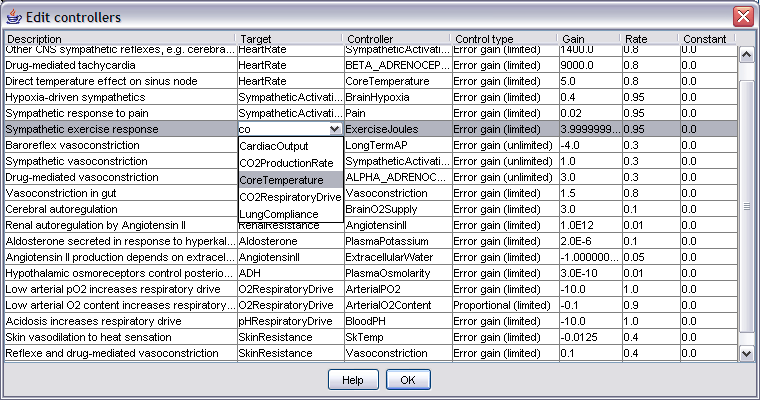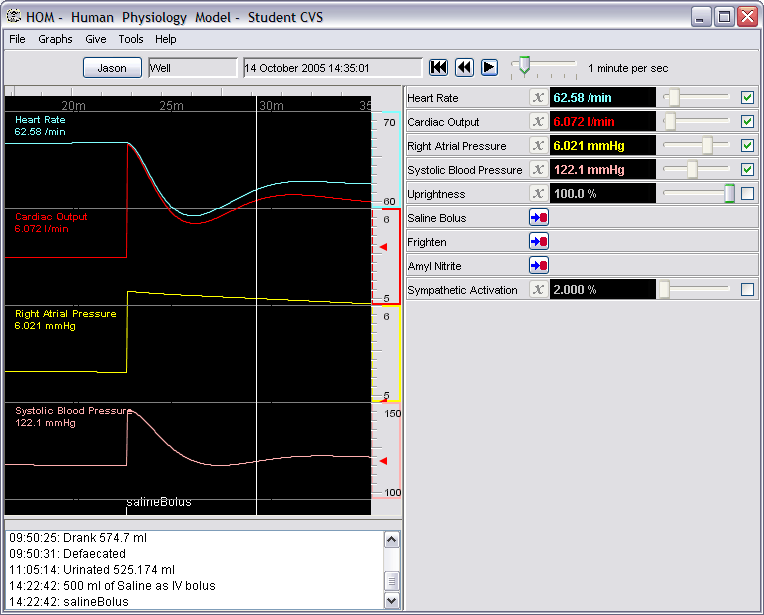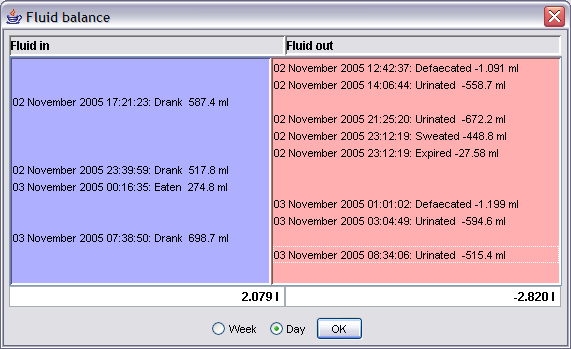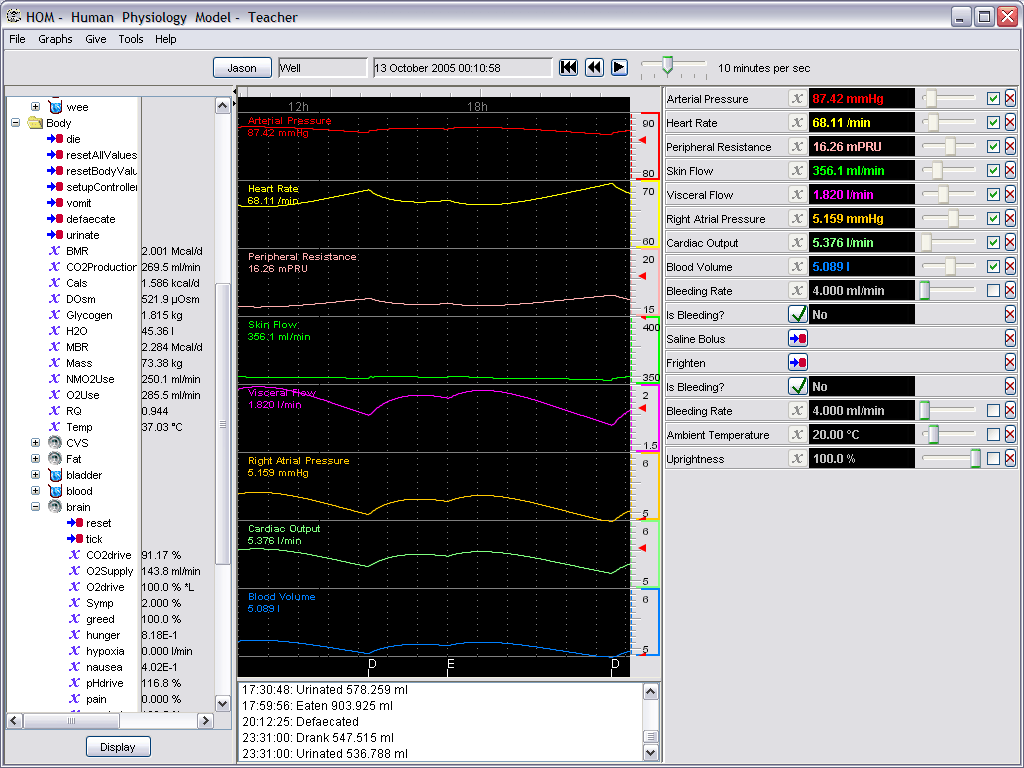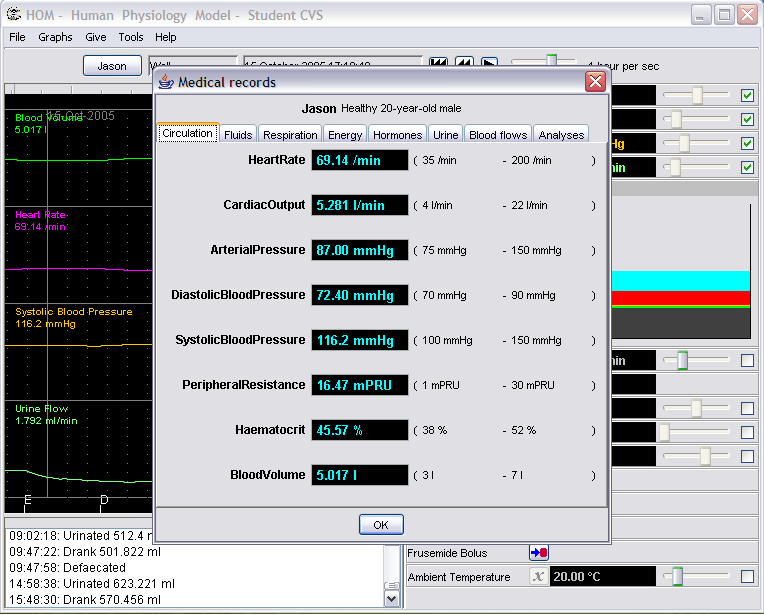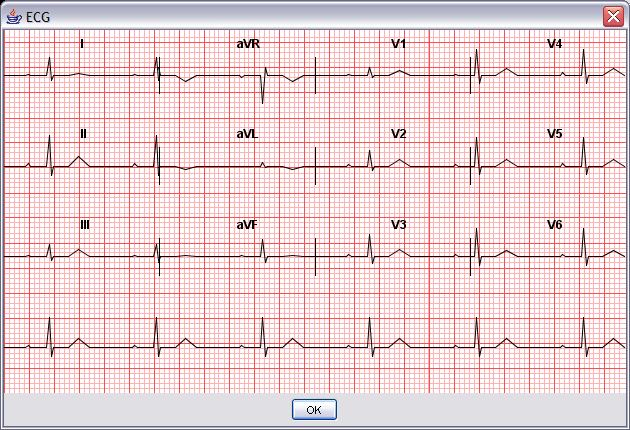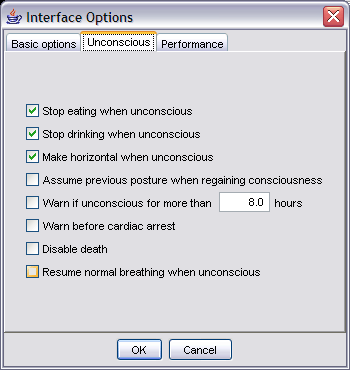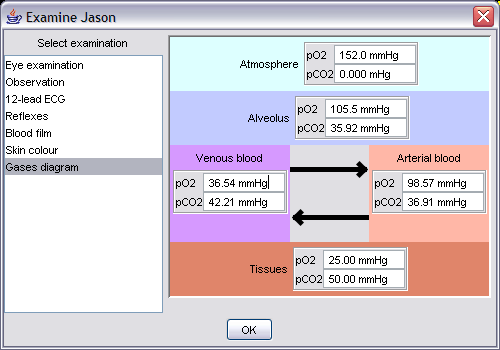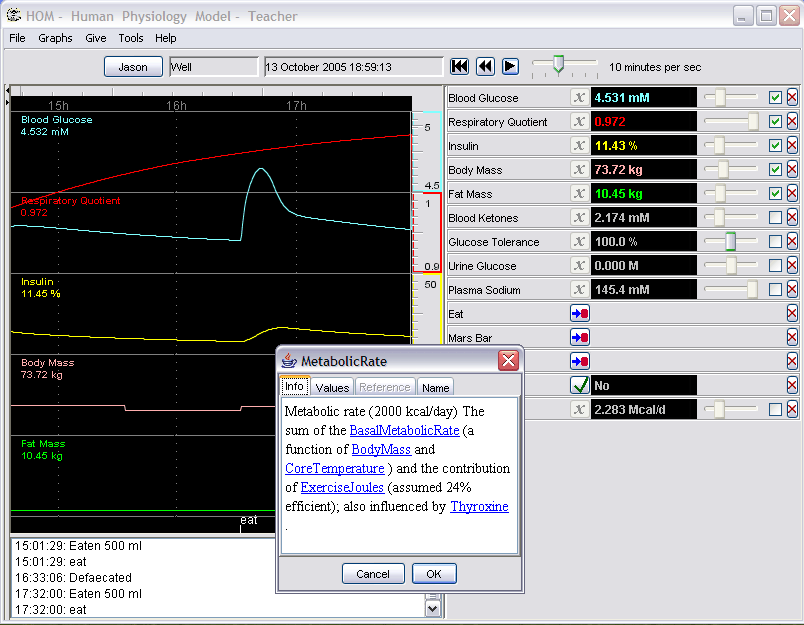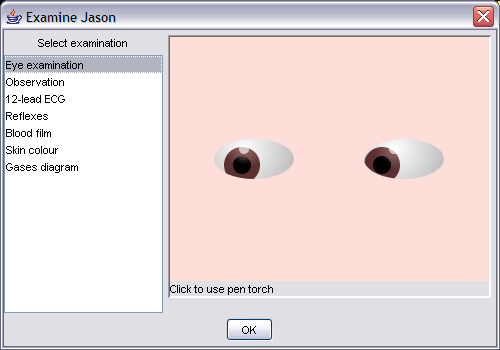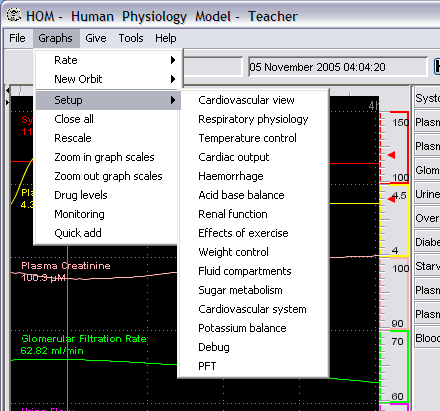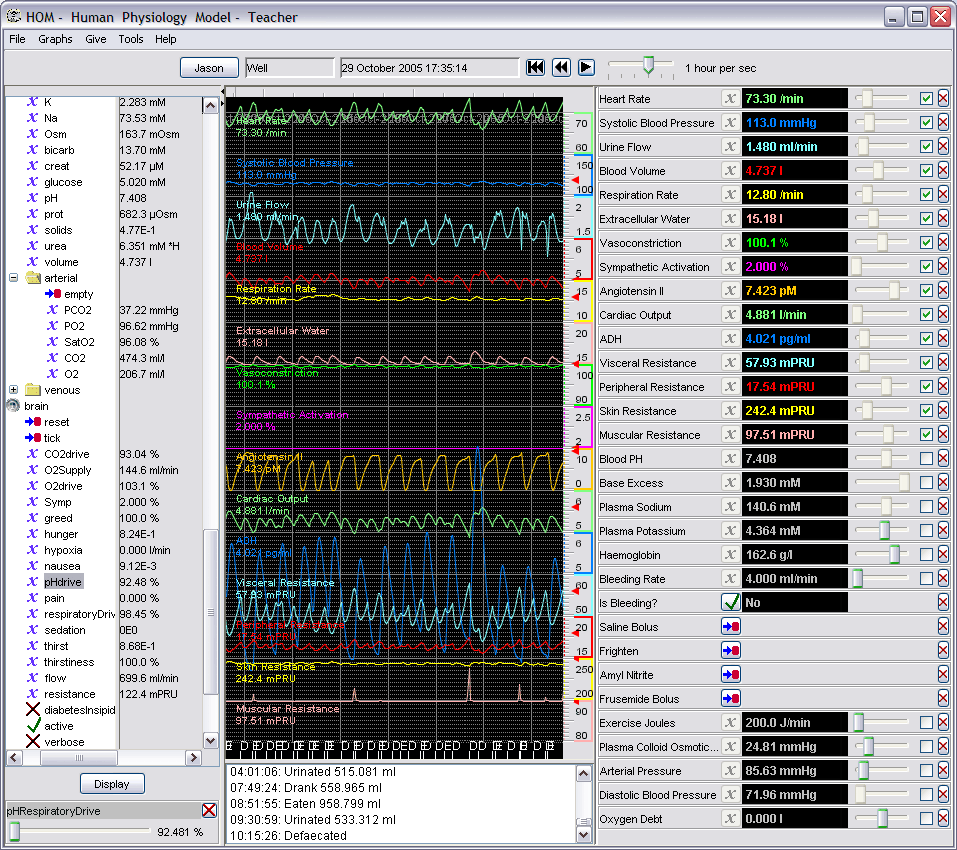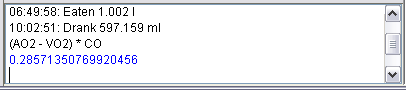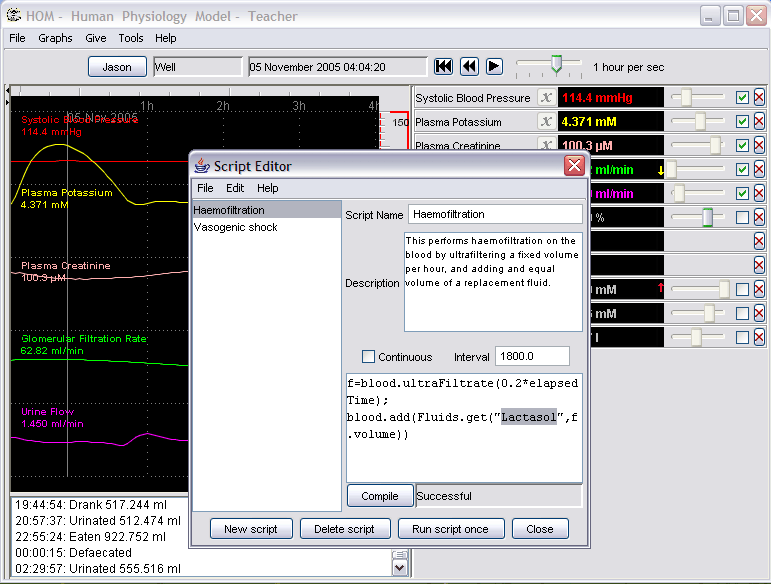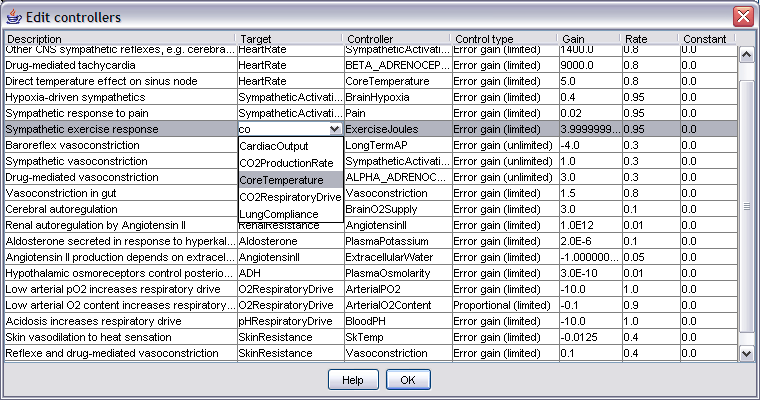These screenshots are from HOM running on Windows XP,
using Java 1.4.2, and a display resolution of 1280 x 1024.
- Main starting screen
- A more complex setup
- Fluid balance chart
- Teacher setup - all variables visible, not for beginners!
- Medical records
- ECG
- Options screen
- Blood gases
- Variable information box
- Observe the patient's eyes
- Graph setup menu
- Expert mode - for debugging and programming
- Expression parser
- Script editor and compiler
- Edit the controllers that underlie HOM's physiology
Main screen 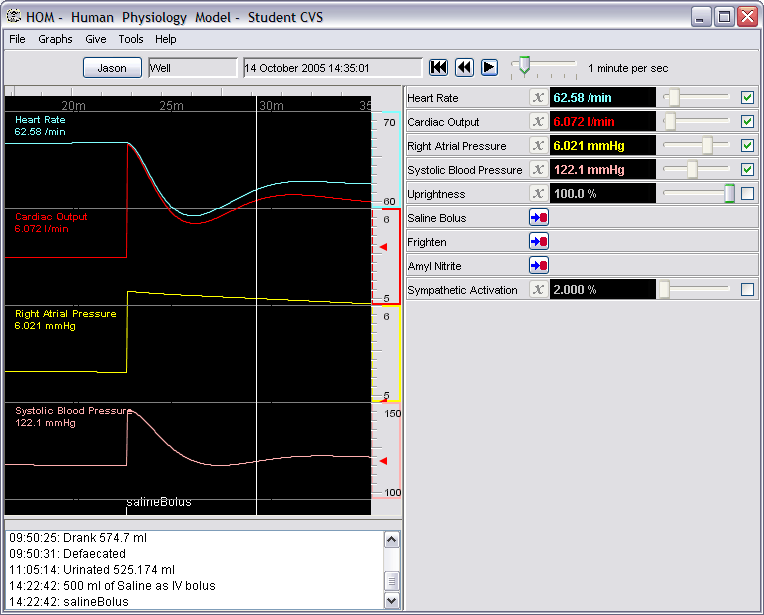
A more complex setup 
Fluid balance chart 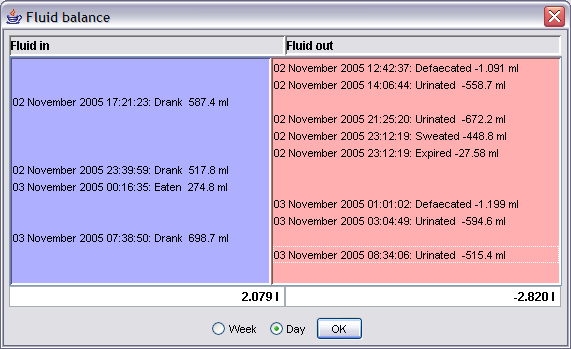
Advanced mode 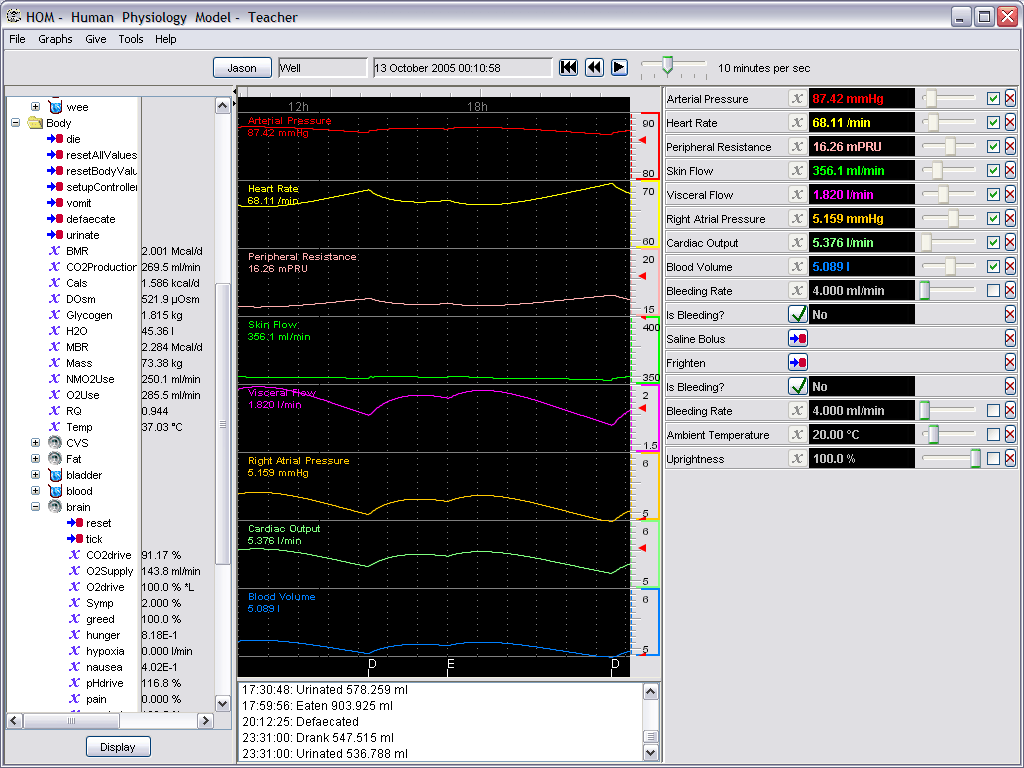
Medical records - displays current values of various
sets of variables 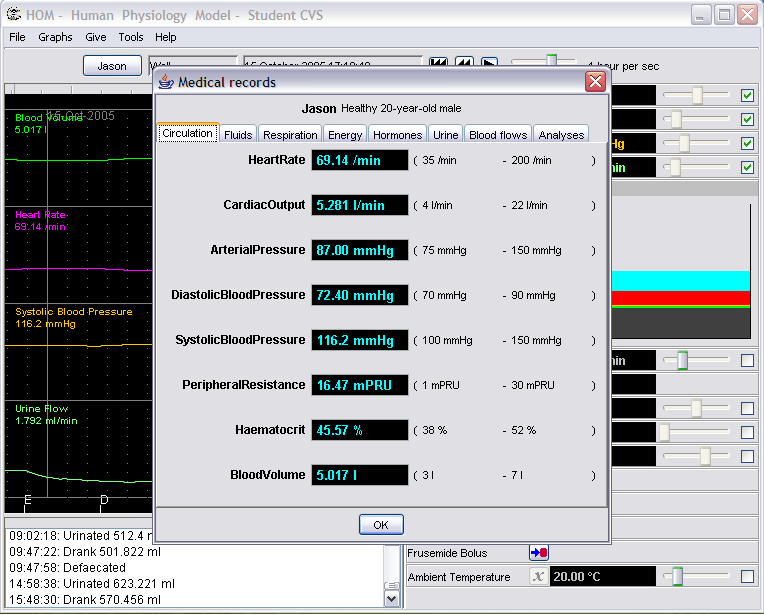
ECG calculated from body parameters 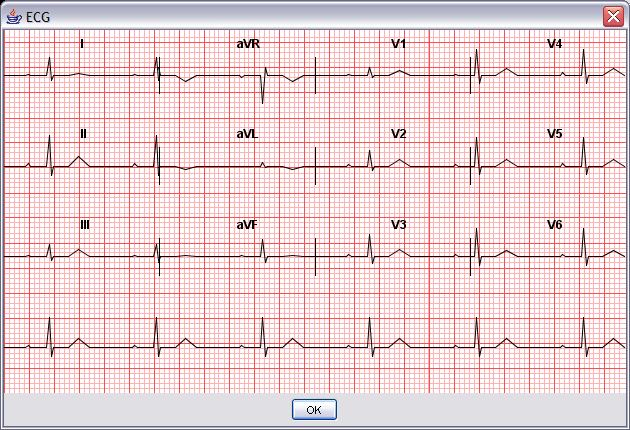
One of the options screens 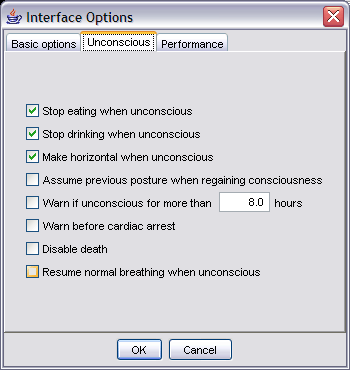
Display of current blood gases 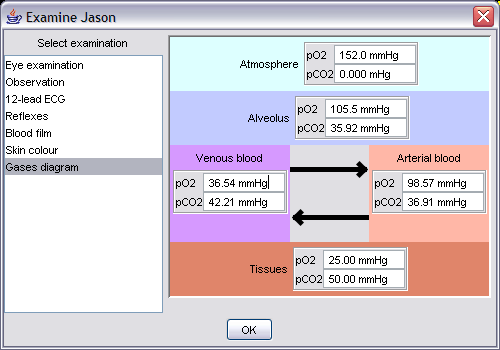
Variable information box 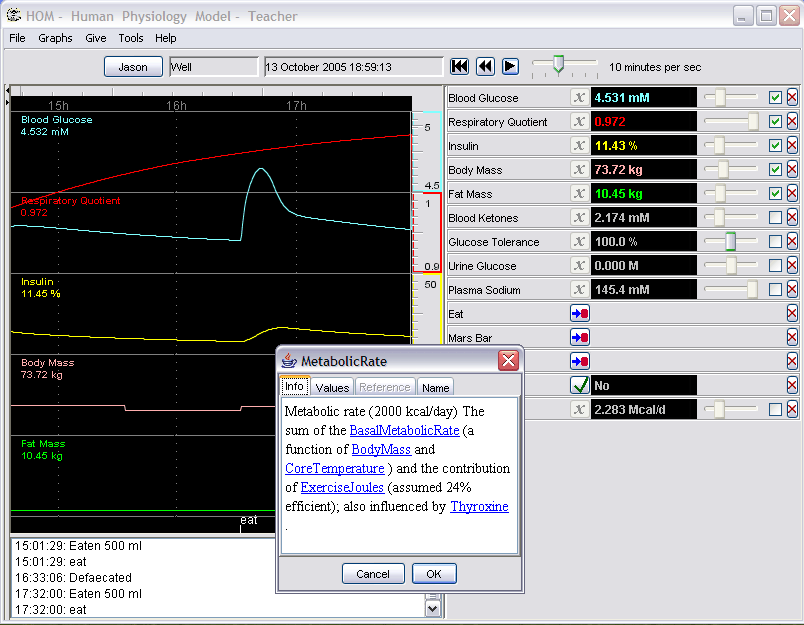
Eye movements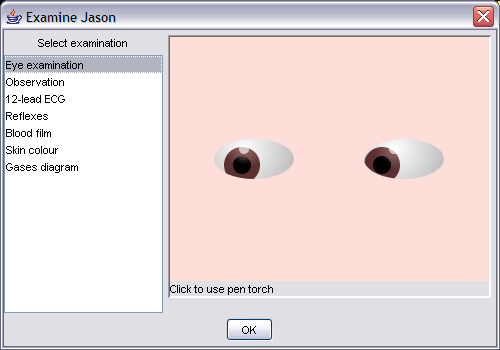
Graph setup menu 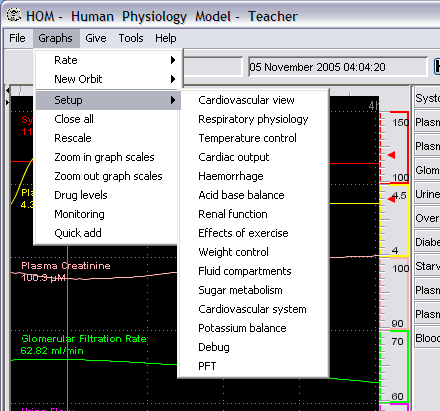
Expert mode (not for the faint hearted!)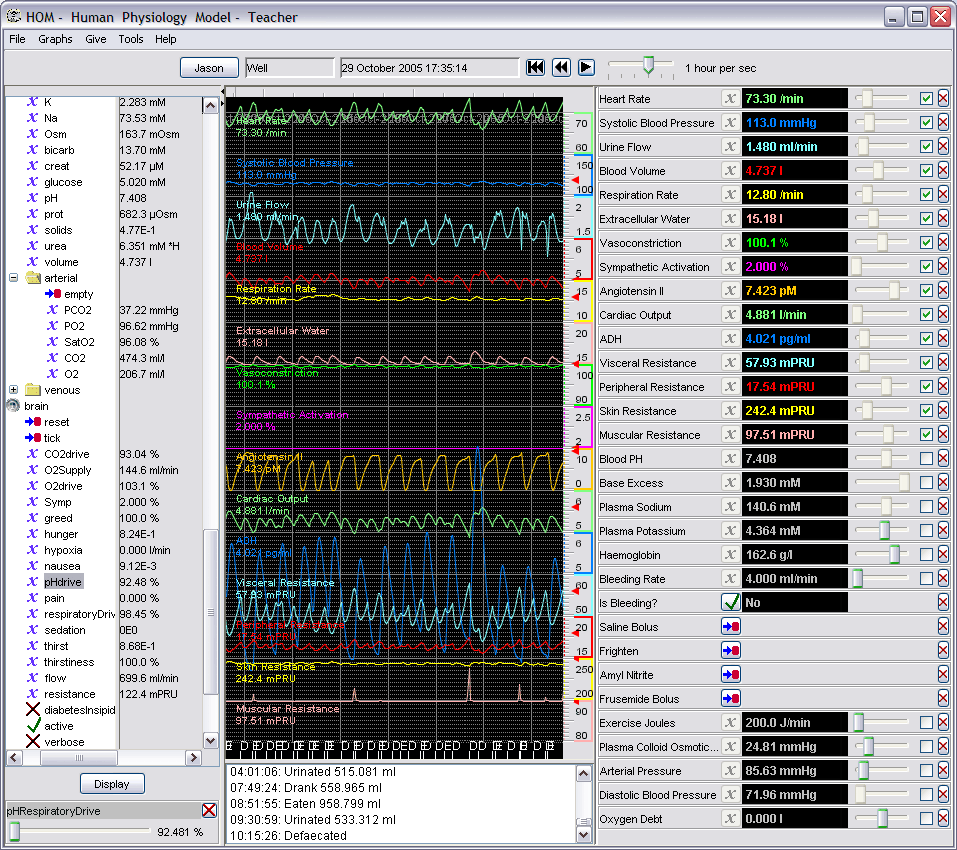
Expression parser 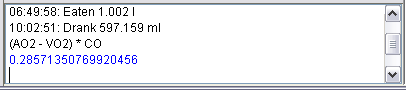
Script editor and compiler 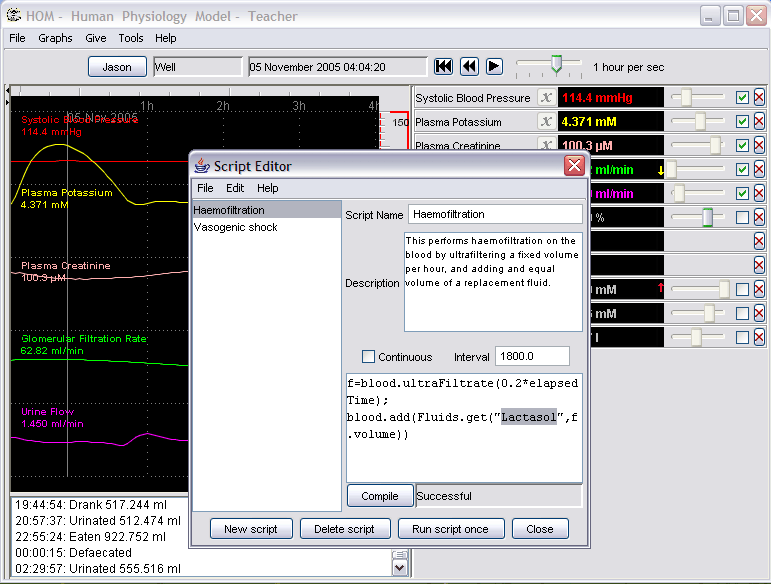
Edit the controllers that underlie HOM's physiology